Google Meet has recently rolled out a new feature that allows users to apply filters to subtly touch up their complexion before entering a meeting. This feature was initially launched on mobile devices last year, but is now making its way to the web app version of Google Meet. Users will have the option to choose from two different filters: subtle and smoothing.
Subtle vs. Smoothing Filters
According to Google, the subtle filter applies “very light” complexion smoothing, under-eye lightening, and eye whitening. On the other hand, the smoothing filter enhances these effects slightly, making them more noticeable. Unlike filters found on platforms like Snapchat, the effects of these filters are minimal and aim to provide users with a natural look, rather than drastically changing their appearance.
To access the touch-up options, users can select the Apply visual effects setting in Google Meet and choose Appearance. From there, they can toggle Portrait touch-up on or off and select their preferred filter. The portrait touch-up feature is being gradually rolled out to users starting today, but it will only be available to paid users on specific plans, including Business Standard, Business Plus, Enterprise Essentials, and more.
Google may have been a bit late in introducing this feature, as competitors like Zoom and Microsoft Teams already offer options to alter one’s appearance during video calls. However, Google’s approach seems to focus more on subtle enhancements rather than drastic changes, catering to users who prefer a more natural look.
Google Meet’s introduction of portrait touch-up filters for web app users adds a new dimension to virtual meetings. By providing users with the option to lightly enhance their appearance, Google aims to create a more polished and professional virtual meeting experience for its users. As this feature continues to roll out to more users, it will be interesting to see how it is received and whether it becomes a popular tool for enhancing one’s on-screen presence during video calls.

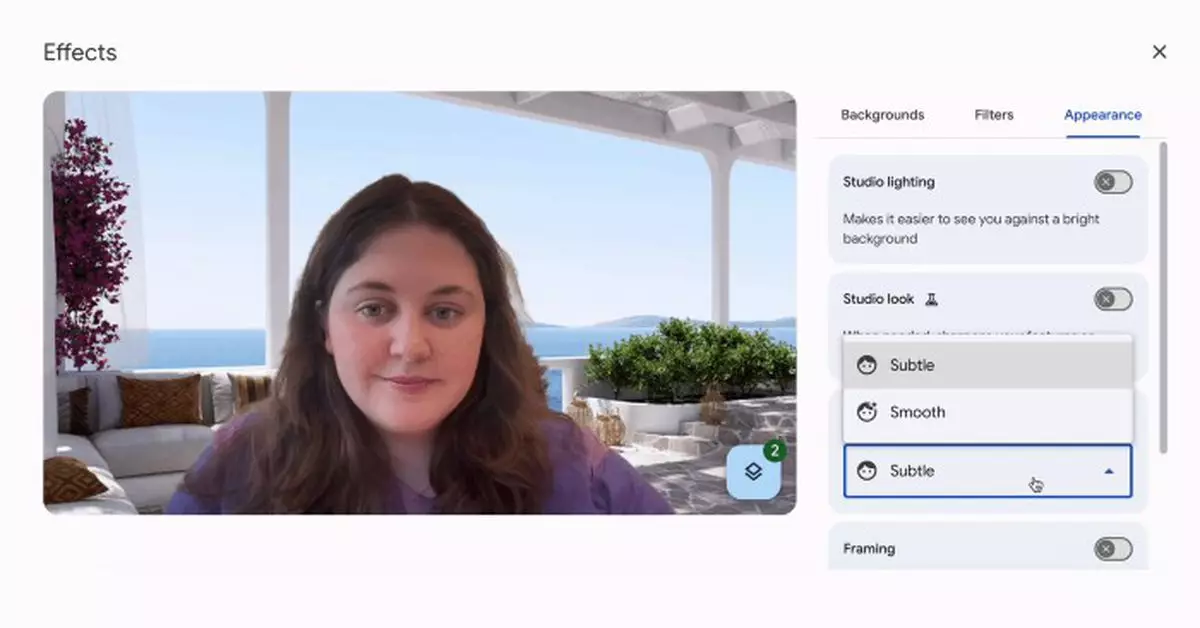
Leave a Reply