Reading online articles can often be a tedious task due to the distractions that come with it. The constant bombardment of ads, pop-ups, and media can make it difficult to focus on the actual content you are trying to read. This can lead to a lack of motivation to work through a list of bookmarked articles, consequently causing them to be left unread. However, there are ways to improve your online reading experience without the need for additional apps or devices.
Most popular web browsers now offer a built-in reading mode feature that aims to provide a distraction-free reading experience similar to that of e-readers like Kindle or Kobo. By activating the reading mode, you can enhance the readability of the content you are interested in without having to deal with ads and other distractions. Below are the steps to access desktop reading modes in four major web browsers, as well as reading modes for iPhones and Android phones.
Google Chrome, despite being a widely used browser, falls short in terms of a user-friendly reading mode in comparison to its competitors. The reading mode is available in a side panel that can be adjusted in size, but it lacks the seamless design offered by other browsers. On the other hand, Apple Safari’s reading mode is more simplistic, offering limited options for font and color customization. In contrast, Microsoft Edge’s Immersive Reader provides a clutter-free reading experience with various personalization options.
For those who prefer to read on their mobile devices, both Android and iOS devices offer reading mode features. Android devices require users to install a separate app to enable reading mode, while iOS devices, like Safari, allow users to access reading mode directly through the browser. By utilizing these mobile reading modes, you can easily adjust text size, color, and enable voice reading for a more convenient reading experience on the go.
If the built-in reading modes on web browsers do not meet your preferences, there are third-party add-ons available to enhance your reading experience further. Add-ons like Tranquility Reader for Firefox and Chrome offer additional features such as saving pages for offline reading and providing more flexibility with fonts and colors. These add-ons can be beneficial for users seeking a more customized and refined reading experience while browsing online content.
Improving your online reading experience involves utilizing the built-in reading modes of popular web browsers, exploring reading mode options on mobile devices, and considering third-party add-ons for additional customization. By implementing these strategies, you can enhance the readability of web articles, thereby making it easier to engage with longer pieces of content without being deterred by distractions. Next time you find yourself with a long list of unread articles, consider activating the reading mode feature to facilitate a more enjoyable and focused reading experience.

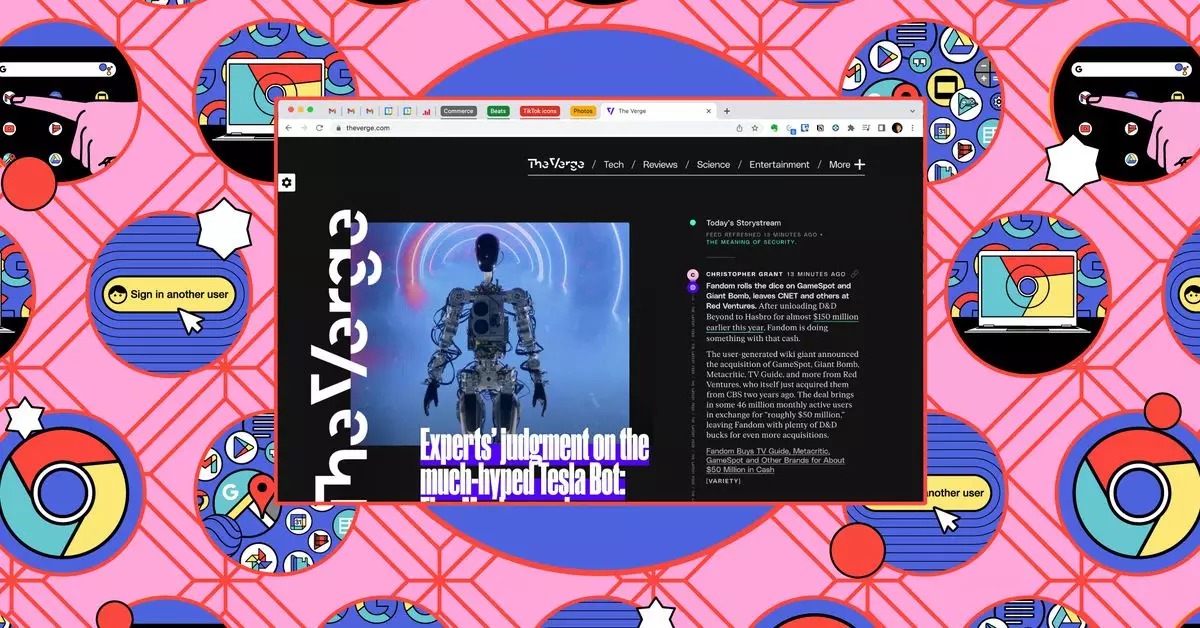
Leave a Reply