Google Messages has just taken a major step forward by testing the highly anticipated ‘messages editing’ feature. This latest development has been long-awaited by users who have been clamoring for an easier way to correct mistakes in their messages.
According to recent reports, Google has started rolling out the feature to beta testers, marking a significant milestone in the app’s development. This move indicates that Google is nearing the final stages of deploying the feature, hinting that a global release may be imminent in the coming weeks.
The new editing feature allows users to make changes to their messages even after sending them. By simply long-pressing on a message and clicking on the pencil icon, users can edit the text within a 15-minute time frame. This streamlined process makes it easy for users to make quick corrections without any hassle.
One potential caveat of the feature is that it only works when the recipient is also using the same beta version of the app. If the recipient is not on the beta version, the edits will not be visible on their end. This limitation may cause some inconvenience for users until the feature is fully rolled out globally.
Aside from the editing capability, Google is also introducing an edit history feature that allows participants to view the original message and all subsequent edits. This feature provides transparency and ensures that users have full control over their messaging content.
While the details of a global rollout are yet to be confirmed by Google, the introduction of the message editing feature signals a new era in messaging. With this innovative addition, Google Messages is poised to revolutionize the way users communicate and interact through text messaging.

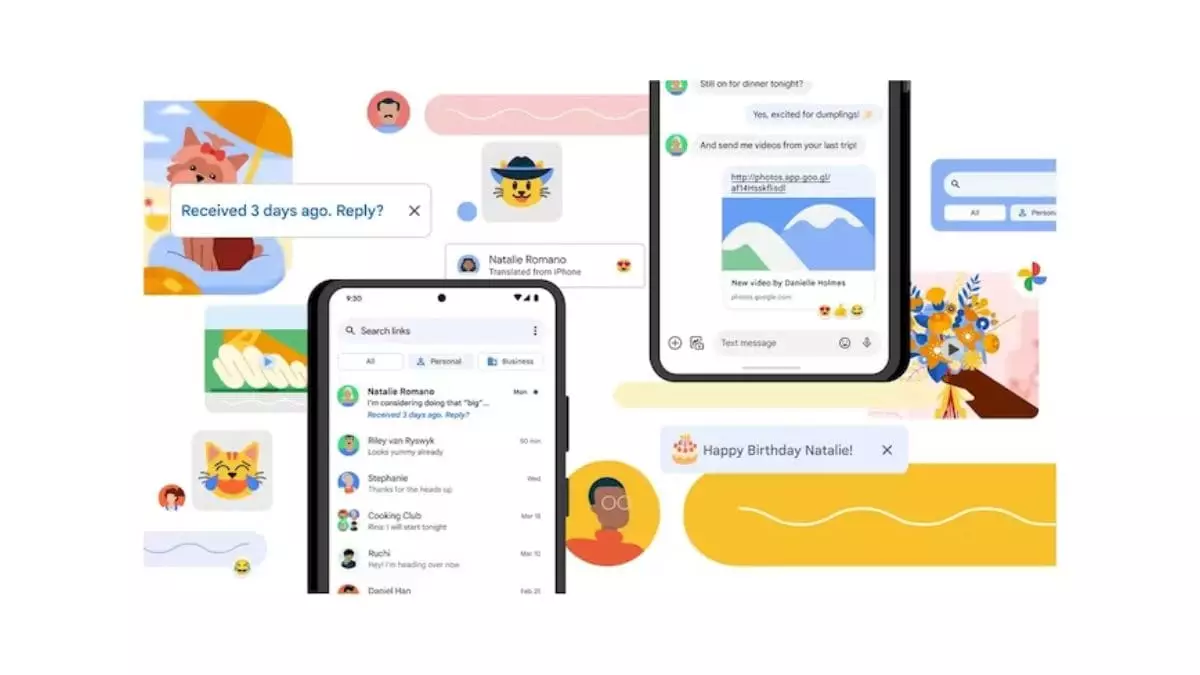
Leave a Reply