Social media has become an integral part of our lives over the past decade, with platforms like Facebook, X, and Instagram allowing us to share our thoughts, photos, and memories with the world. However, as we look back on our old posts, we may find some embarrassing or awkward moments that we’d rather forget. In this article, we will discuss how you can easily find and delete ancient social media posts to clean up your online presence.
Deleting Old Facebook Posts
Facebook has been around for almost 20 years, which means there is a long history of personal status updates and photos to sift through. To find your oldest posts on Facebook, you can follow these steps:
– Open Facebook on the web and select your name to access your profile
– Click on the Filters button in the column with your posts listed
– Use the Go to drop-down menu to select the year you joined Facebook
– Click Done to see posts from that year
If you’re using the Facebook mobile app, you can scroll down to your posts and tap on the Filters link to access older posts. Additionally, you can find out the date you created your account by accessing your profile information in the Account Center settings.
X, formerly known as Twitter, is another platform where old posts can come back to haunt you. To find and delete your oldest tweets on X, you can use the platform’s search engine:
– Type (from:username) until:yyyy-mm-dd since:yyyy-mm-dd in the search box at the top of the page
– Replace “username” with your X handle and adjust the dates accordingly
– Click on the Latest tab to sort the posts chronologically
You can delete a tweet by clicking on the three dots next to it and selecting Delete. If you’re using the X mobile app, you can use the same search terms to find and delete old tweets.
Instagram, which first appeared in 2010, may also have a collection of old photos and videos that you’d rather not have on your profile. Here’s how you can find and delete your oldest Instagram posts on the mobile app:
– Tap on your profile picture and select Your activity > Posts
– Change the sorting from Newest to Oldest
– Use the All dates drop-down menu to search for posts within a specific date range
– To delete a post, tap on it, click on the three dots in the top-right corner, and select Delete
It’s important to regularly review and clean up your old social media posts to present a more polished online image. By following the steps outlined in this article, you can easily find and delete outdated and embarrassing content from platforms like Facebook, X, and Instagram. Remember, while the internet may remember everything, you have the power to control what information is publicly available about you.

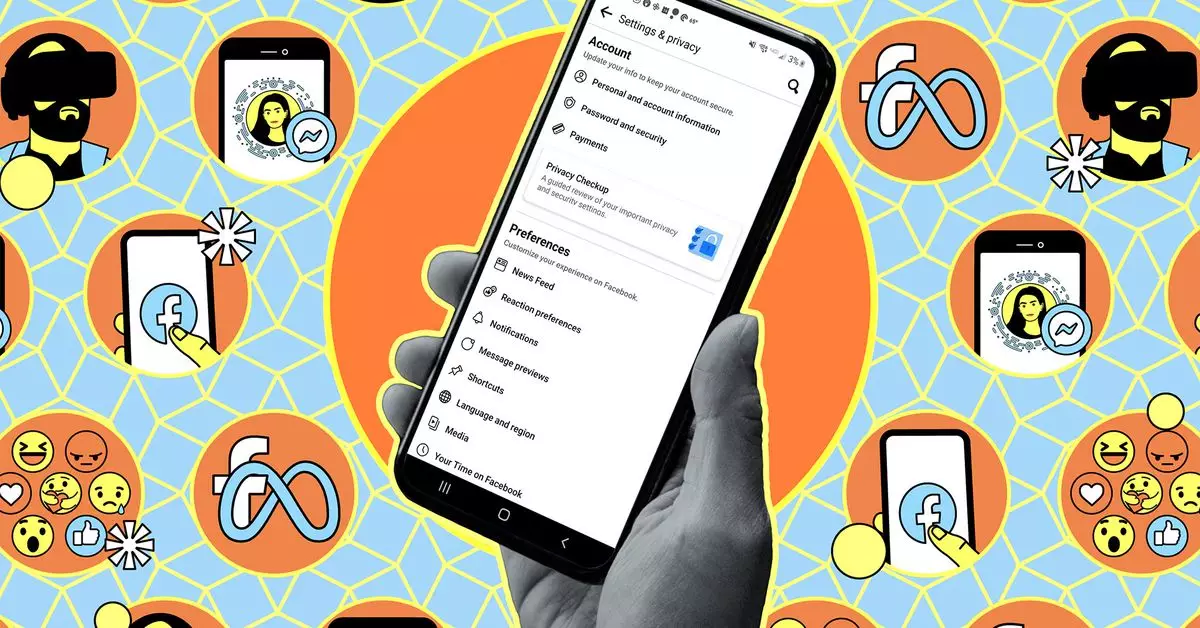
Leave a Reply