Microsoft has made a significant stride with the launch of Office 2024, catering specifically to users who prefer a one-time purchase over a subscription model. This standalone version brings a wealth of enhancements and refinements to the table, appealing not only to individual consumers but also to small businesses seeking robust productivity tools without ongoing commitment.
The latest iteration, Office 2024, marks a distinct departure from the subscription-based service Microsoft 365. For many users, the appeal of a standalone software package lies in the ability to control costs and avoid the recurring payments of a subscription. This release delivers a suite of essential applications that have remained staples in the business environment, including Word, Excel, PowerPoint, OneNote, and Outlook, available for both Mac and PC users. This timely release arrives two years following the last standalone version, Office 2021, when Microsoft began emphasizing the continual upgrades associated with its subscription model.
User Interface and Accessibility Enhancements
One of the most striking changes in Office 2024 is the application of Microsoft’s Fluent Design principles, which presents a fresh and cohesive user interface. This design is not only visually appealing but also aligns with the aesthetic of Windows 11, creating a unified experience across devices. Furthermore, an increased focus on accessibility indicates that Microsoft aims to cater to a broader audience, allowing users to identify potential accessibility issues within their documents and presentations effortlessly.
The user-friendly interface is particularly beneficial, as it can encourage more effective communication and collaboration among team members. The updates facilitate the creation of universally accessible documents, enhancing the overall productivity of teams and organizations.
Excel: Innovations and Features
Exciting advancements have been made within Excel 2024, a critical tool for data management and analysis. New text and array functions empower users to manipulate and analyze data more effectively, while the newly introduced IMAGE function lets users incorporate images directly from the web into their spreadsheets. Another valuable capability is the referencing of Dynamic Arrays within charts, which allows them to update corresponding data automatically—a feature users had long sought. Additionally, Microsoft claims notable improvements in speed and stability for Excel 2024, addressing concerns that plagued earlier versions.
This forward-thinking approach to data management reinforces Excel’s position at the forefront of productivity tools, making it a go-to application for professionals worldwide.
PowerPoint 2024 is another standout in Microsoft’s latest offering, introducing innovative features aimed at enhancing the presentation experience. The introduction of the cameo feature enables users to embed live camera feeds in slides, adding a dynamic element to presentations. Moreover, the new recording studio feature allows users to capture narrated presentations with ease, incorporating animations and transitions seamlessly into their projects.
A significant improvement is the capacity to add closed captions and subtitles to video and audio files, amplifying accessibility for diverse audiences. This adaptability ensures that every presentation can reach its fullest potential, making it invaluable for educators, corporate trainers, and business presentations alike.
Outlook and the Customer Experience
Outlook 2024 comes with a host of improvements, particularly regarding search functionalities, significantly streamlining the retrieval of messages, attachments, and calendar entries. Noteworthy updates include options to shorten meetings automatically, catering to the common desire for brevity in professional contexts. Mac users are granted additional control over their experience through customizable swipe gestures, exemplifying Microsoft’s commitment to user-centric design.
Office 2024’s requirement for a Microsoft account and an internet connection for initial installation and updates suggests that Microsoft continues to embrace cloud integration while still appealing to users averse to ongoing subscription fees.
Overall, Office 2024 is available in two main editions: Office Home 2024 for $149.99, covering fundamental apps for personal use, and Office Home and Business 2024 for $249.99, which includes Outlook and commercial use rights. This pricing structure accommodates various needs, allowing users to select the package which best aligns with their professional and personal requirements.
Microsoft Office 2024 represents a promising option for users looking for dependable, standalone productivity software. With its suite of enhanced tools, user-friendly designs, and commitment to accessibility, Microsoft continues to solidify its legacy as a leader in creating powerful business solutions tailored to modern demands.

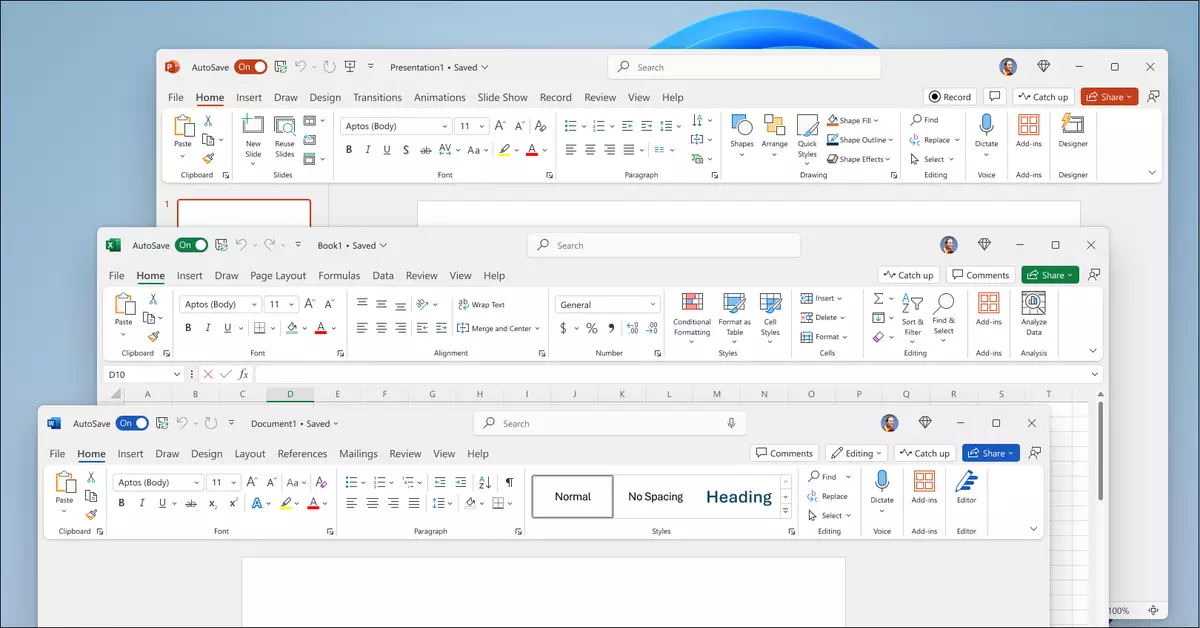
Leave a Reply